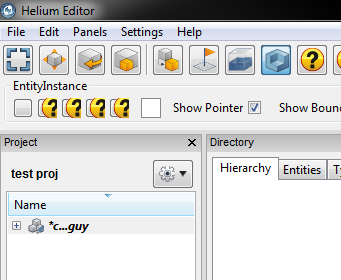Helium Update - Cycle 16
Where we are at
We are now definitely hitting our stride with the unification process. The pieces are starting to click into place and we are making good progress. It looks like we are on track to begin unifying our object model (the data that backs each in-game object) between the tools and engine next week. A lot of the design work for this has already been done because the line is somewhat blurred between these low level systems that we have been integrating together. Hopefully that makes for continued progress at this pace.
What was completed this cycle
- Many steps were taken during cycle 16 to get the runtime and tools talking to each other. The serialization ‘stuff’ is nearing completion.
- The project view can now show/hide file extensions.
- Got an XP 32-bit box up and running for testing purposes, as well as added some hardlinking tools to our utilities folder for non-windows 7 systems. (No point in using Premake if we aren’t actually building and testing on multiple OS’s, right?)
- Precompiled headers were turned on for the Editor… This results in a build time reduction.
- The Canvas Strip has gotten ‘Drawers.’ These are small “pulldown” type bits of the UI than can be used to hold anything. See below for a little demo of drawers in action.
- The editor will now automatically open the last used project. (This can be disabled in the options.)
- Endian converters were written for 64-bit. Previously you could only save files in the 32-bit build.
- Debug text support was added to the renderer.
What’s next
The next target is the object model. Once we have a clear picture of the data that will back an in game object we can begin organizing that data into a scene hierarchy… This is what will eventually back the scene files, in the tools and the runtime. From there we work on getting the renderer integrated with the editor at an application level. It will be nice to finally have everything in one package!
Misc. News
We’re adding a new opening here for a tester (as well as our already open Engineering positions) to come join the ranks of the Helium staff. If you’re interested, keep an eye out for the job posting to hit our careers page: http://whitemoondreams.com/contact/careers/
Demo time
Here’s a quick little demo of the possibilities of drawers in the UI. For example let’s take the entity placement tool, which currently has a mess of buttons that looks like this:
Notice those 5 buttons followed by a white box, which is actually supposed to be a list box… In its current form it is basically unusable. Our UI drawers can transform that into something like this:
A button you click that expands into a more reasonable UI.
Once the drawers are fully implemented you can expect to see these littered about the editor to save screen real estate, hide lesser used functionality, or allow us to use more complicated UI elements where there would normally be no room.